X Home Bar Pro
X Home Bar Pro
1. Introduce
* This app adds an home button look like phone X at the bottom, top, left or right edge of your screen.
* X Home Bar give you 8 gestures to control:
+ swipe up
+ swipe down
+ swipe up far
+ swipe left
+ swipe right
+ click
+ long click
+ double click
* With each gesture we can do over 20 features:
+ None
+ Home button
+ Back button
+ Recent button
+ Show Volume
+ Show Power Menu
+ Take Screenshot
+ Lock Screen
+ Show Split Screen
+ Show Notification panel
+ Show Control Center IOS 11 panel
+ Show Quick Settings panel
+ Open Google Now
+ Open Google Assistant
+ Open Home Bar Settings
+ Brightness Up
+ Open anapplication (PRO)
+ Volume Up (PRO)
+ Volume Down (PRO)
+ Brightness Down (PRO)
+ Sound, vibrate or silent(PRO)
To Open Control Center
Quickly change settings and open apps:
With Control Center, you can quickly access multiple settings and apps.
- Airplane Mode: Use Airplane Mode to instantly turn off Bluetooth, Wi-Fi, and cellular connections on your android device.
- Wi-Fi: Turn on Wi-Fi to browse the web, stream music, download movies, and more.
- Bluetooth: Connect to headphones, car kits, wireless keyboards, and other Bluetooth-enabled devices.
- Do Not Disturb: Silence calls, alerts, and notifications that you receive while your device is locked.
- Portrait Orientation Lock: Keep your screen from rotating when you move your device.
- Adjust brightness: Adjust the brightness of your display from any screen.
- Flashlight: The LED flash on your camera doubles as a flashlight, so you can get extra light when you need it.
- Alarms and Timer: Set an alarm, timer, or stopwatch, or check the time in another country or region.
- Calculator: Tap numbers and functions in Calculator, just like a standard calculator.
- Camera: Never miss a moment to take a picture with quick access to your camera.
- Control audio: From here, you can quickly play, pause, and control volume of your favorite song, podcast, and more.
With Control Center Panel, you can customize more style, such as size, color, position, vibration.
2. Privacy Policy
"X Home Bar" attaches great importance to protecting your privacy. Before using the services or apps provided by "X Home Bar", please read carefully the following statements.
In order to provide more accurate and well-targeted services, "X Home Bar" may use personal information submitted by you in the manners mentioned below; nevertheless, "X Home Bar" will treat such information with a high level duty of diligence. Without your permission, "X Home Bar" will not disclose such information or provide such information to any third party.
It is "X Home Bar" principle to respect the privacy of the personal information of our users. "X Home Bar" will take reasonable measures to protect user's personal information, without disclosing such information to any third party other than its Partners (without the consent of the user), unless such disclosure is required by law, court order or competent government departments or agreed to by the user. Exceptions will be applied if the user selects to accept such disclosures during the registration process (where applicable), or is otherwise stipulated on the disclosure or use of a user's personal information between the user and "X Home Bar" and its Partners. The user shall bear any risks that may arise from any authorized disclosure of a user's personal information. For the operation and improvement of "X Home Bar" technologies and services, "X Home Bar" may collect and use the non-personal information of its users, or provide such information to third parties, in order to provide better user experience and improve the quality of our services.
"X Home Bar" may collect your personal information when you voluntarily opt to use our services, apps or provide us with your personal information. We may use your personal information to communicate with you, and may send certain mandatory service communications to you, such as notification, information on technical service issues, and security announcements. We may also occasionally send you product surveys or promotional mailings to inform you of other products or services available from "X Home Bar" and its affiliates. Your download, installation and use of the software shall be deemed to constitute consent to our use of your personal information. In addition, your download, installation and use of products/service from "X Home Bar" and its affiliates, shall be deemed that you have expressly provided your consent to "X Home Bar" for disclosure of personal information to "X Home Bar" partners and/or affiliates "Partners").
3. Permission use
- Permission android.permission.CAMERA to turn on Flashlight, not take a photo.
- Make application can draw over other app - Make your app over lock screen
- Request cammera, Wifi state permission to support open camera or quick change wifi state
- request bind device admin permission for turn off screen when double tap or long click action
* This app uses the Device Administrator permission.
It is necessary and used only for locking the device when you use feature turn off the screen. You need to enable Administration before it can be used that feature. To uninstall the app, please open my app and click the "Uninstall" button.
* This app uses Accessibility services
We request this permission to:
+ Receive notifications when you are interacting with an app to make color auto change and some feature
+ Inspect the content of a window you are interacting with. To enable some feature like back, recent press, etc.
Please be assured that we will not collect any personal information.
If you have any problem, kindly contact me at : ultravietbm@gmail.com . Thank you so much !







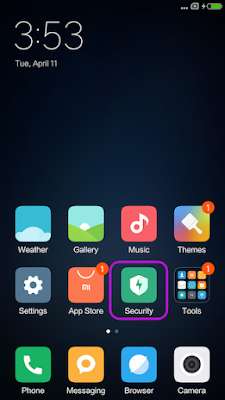
Nhận xét
Đăng nhận xét