Edge Screen S9
I. Introduce
Dear user,
Today I brought to you an application that I spent a lot of time to implement it
Today I brought to you an application that I spent a lot of time to implement it. Generally when you hear the name of this application, you find it has a lot on store and ask questions about whether I necessarily need to make an application that has a lot of other people do better? What's better than the previous version and its applicability?
All of these questions will be answered in detail in the sections described below...
--------------------------------------------*****--------------------------------------------------------
II. Describe
Here are the main features of the app to date:
* Edge screen:
1. Tool Edge :
You can add more use full tool like flash, screenshot, hotpost enable ... etc
2. MyFile Edge:
It's a part of file management. Support and allow users to manage their files efficiently and quickly. Actions: Add, edit, delete, rename, copy, remove, file details. Flexible layout and icons are extremely easy to use.
3. Softkey Edge:
Like the virtual keys on your phone. This screen also supports operations such as back home, recent ...
Enables users to operate faster and with an alternative tool if the hard button of device broken.
4. Weather Edge:
Help users preview weather forecasts in each hour frame of the day and the next 5 days. Update weather by location or manually enter location. Rain and weather charts are also built into the extension
5. People edge:
This is an indispensable tab in this app. It gives users the choice of favorite contacts. Search for and bring to this screen. There are modes that help users make calls as well as send messages to desired numbers
6. Apps Edge:
Bring the shortcuts to your favorite apps on this board
7. Calendar Edge
Help users update the events of today and remind them. Users can also update and transfer their accounts.
8. CallLog Edge
Saves the history of calls. Logs calls and provides call or text messaging to missed calls or nearest contacts
+ Handle setting
You can install the swatch area yourself. Customizable with many useful features
+ You can also arrange the screen as you like. It's simple to drag and drop
* Back ground:
+ Color background
+ Default wallpaper
+ Picture
+ Live blur screen (beta)
You can also set the transparency and opacity of the image
--------------------------------------------*****--------------------------------------------------------
III. Privacy Policy * This app uses the Device Administrator permission.
It is necessary and used only for locking the device when you use feature turn off the screen. You need to enable Administration before it can be used that feature. To uninstall the app, please open my app and click the "Uninstall" button.
* This app uses Accessibility services
We request this permission to:
+ Receive notifications when you are interacting with an app to make color auto change and some feature
+ Inspect the content of a window you are interacting with. To enable some feature like back, recent press, etc.
Please be assured that we will not collect any personal information











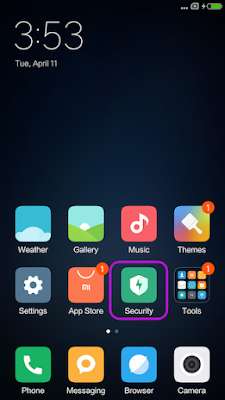
https://ultravietbm.blogspot.com/2018/05/edge-screen-s9.html
Trả lờiXóahttps://ultravietbm.blogspot.com/2018/05/edge-screen-s9.html
Trả lờiXóaIt's fabulous
Trả lờiXóaتحسین
Trả lờiXóaHuawei p20
Trả lờiXóaelenapetrbvna60
Trả lờiXóaelenapetrbvna60
Trả lờiXóaelenapetrbvna60
Trả lờiXóaSAMSUNGA30s
Trả lờiXóa