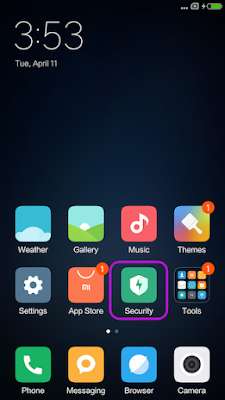
HOW TO GRANT AUTO-START PERMISSION TO USE LOCK SCREEN & NOTIFICATION IOS 13 At the moment, I have a problem with not showing the notification at the Xiao-mi devices I learned the cause and found the problem that we need grant auto-start permission to have notification and keep service running in xiaomi devices. In general, if background services are stopped without any notification on the Android devices, they should be automatically started again by default. However, unfortunately Autostart function of background services on the xiamoi devices are set to off by default. If you do not receive email messages on the Xiaomi devices, please check out whether Autostart is enabled or not. * With Xiao mi devices: + Step 1 : Grant all permission in the start screen. + Step 2: Grant...




